


In august 2003 I bought a Digitallworld SFT2000 satellite receiver, and was a bit surprised to find exactly nothing about it on the web (Did Digitallworld actually sell the set?). So I decided to change that here, hoping it might help other people. This site is somewhat outdated now (2005), but I'll keep it here andway.
The receiver does come with a manual, but it doesn't say much more than one can already read form the menus on the TV set, so it's not very helpful, and I needed a lot of experimenting to figure out how to do things. I hope the info here helps others.
STi5518 OMEGA Set-Top Box Decoder (including a ST20-based CPU)
HY57V641620HG, 64 Meg CMOS Synchronous DRAM
STV6412A Audio/Video Switch matrix (SCART)
See here for more info.
Here the main thing that I think should be added to the manual, setting the TP listings.
After electing "menu" (white button), Installation, Pin-code(0000), None, you are here:
The manual reads:
To do automatic search, press the red button, to do a network
search, press the yellow button
Yes, that's what it says on the screen too, but what is
the difference between the "automatic" and "network" search? I
have yet to find out (neither finds TP's that are missing in
the TP list).
Anyway, the set comes with a pre-set list of TP's that probably were current when Digitallworld shipped the set, but are not any more. To find new TP's, you have to key them in yourself, the "automatic" or "network" search don't work. So, for example for the FTA BBC channels, look up the Frequency, polarisation and Signal Rate on for example lyngsat: Freq=10773, Pol=H, SR=22000. Then go to the "manual" section (green button), you'll be given a list of TP's. Then mark the last TP in the list (the one that has Freq=0, etc), and set the freq, pol, and SR (the rest you can leave at "auto"). Then below you will see the signal and quality indicators light up (if the dish is receiving the signal). Note, that if you get the SR wrong (or polarisation), both the signal and quality indicators will stay at 0. To correct, delete the TP (yellow button), as just correcting the SR value won't work.

For BBC, manually enter Freq=10773, Pol=H, SR=22000 (here TP=47)
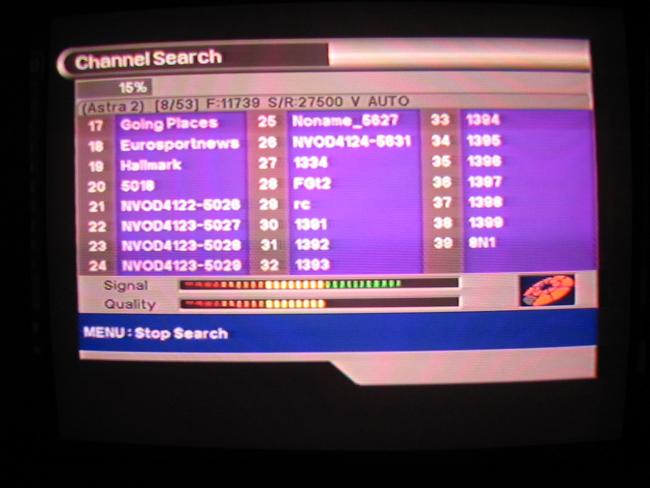
Once you've entered the TP's, you can enter the RED button,
either while in the TP-edit menu (it will scan only this
TP), or in the satellite menu (it will all TP's in the list,
as done here).
The new channels will be added.
While you are in this TP-list menu, and while the TP is marked, you can press the red button, and the SFT2000 will start searching the available channels. Now you can press the EXIT button, and then OK and OK to save the changes. Ready.
Yes, they look rather bad, but I'm sure that's because of my TV set (bought it second-hand), not because of the SFT-2000.
Channel list Editing you can Lock, Delete, set Favourites, set Category,
and move/sort the channels all in one go:




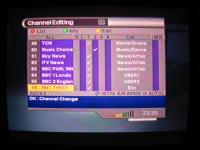
Settings menu selecting menu language, sound language, etc.




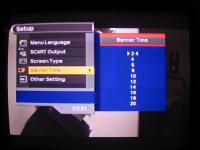

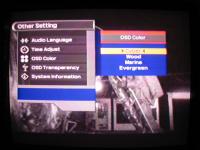


(note: the ScreenType/16:9 option doesn't seem to work for me: my
screen goes black/gray).
Skins The SFT2000 offers 4 different `skins' (colour combinations) for the menus:




Good things: well, not knowing any other receivers, I don't know
how the SFT-2000 compares favourably to others. However, Freebe
writes:
You forgot to say how good this unit is in the Editing mode
compared to others. Here you can Delete, Move, Sort, set Fav and Cat
all at once.
Gripes I've been using the set for about three weeks now, and I like it (but maybe that's because I have no experience with other sets). However, here are a few things I don't like (most probably can be fixed by a software upgrade):
| Station Name | Sat | Freq/Pol | SR | Problem |
| MM | Astra1 | 12344H | 27500 | Reboot |
| Music Choice | Astra1 | 11685V | 22000 | Reboot |
| Radios2 | Astra1 | 12207V | 27500 | Reboot |
| Canalsat Radios | Astra1 | 12207V | 27500 | Reboot |
| Express Radio | Thor 2/3 | 12169V | 28000 | Silence after few seconds |
Actually, Freebe writes that he likes this behaviour. Well, I guess it depends.
Copyright of the above text/pictures: GPL Joost Witteveen, joostje@komputilo.org
Thanks too: Freebe & Eric (eric at most-wanted.com).